Premiere Elements 9: No sound during playback
May 6, 2011
Something very simple yet very frustrating is not knowing that while you have your DV camcorder ON and connected to your PC (via Fire-wire in my case) you will not hear any sound during playback in Adobe Premiere. Just disconnect it or just turn it off and you will be able to hear your files again. I hope this post will save you the time it took me (two+ hours) trying to figure out why I was not getting any sound while playing .AVI files. A very annoying feature in Premiere 9 which brought me close to finding an alternative. Happy editing!
If you receive the following message on the second page when printing PDF documents, you will need to adjust your ‘PostScript Settings’ on the printer Properties.
ERROR: underfined
OFFENDING COMMAND: NKQXIJ+Helvetica [or other 6 letter+Font name]
OPPERAND STACK: false
In my case, this Option was found under Printer Properties–>Printer Preferences–>Effects TAB (Using a TOSHIBA e-STUDIO450 Series PSL3). Just un-check this option and try printing the doc again, it worked fine.
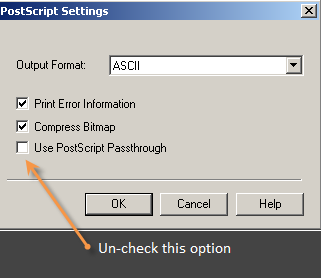
This solution is also found in Adobe Support Forum#1771476.
