Glad I found this HP page right away. It was very helpful today while I installed 5 laserjets and had to get re-acquainted with the various printer control panels. I was dealing with LaserJets 5550n, 5500dn, 4600dn, LaserJets 4400, 4050TN.
If you receive the following message on the second page when printing PDF documents, you will need to adjust your ‘PostScript Settings’ on the printer Properties.
ERROR: underfined
OFFENDING COMMAND: NKQXIJ+Helvetica [or other 6 letter+Font name]
OPPERAND STACK: false
In my case, this Option was found under Printer Properties–>Printer Preferences–>Effects TAB (Using a TOSHIBA e-STUDIO450 Series PSL3). Just un-check this option and try printing the doc again, it worked fine.
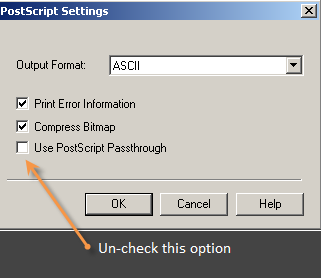
This solution is also found in Adobe Support Forum#1771476.
